Table of Contents
So far in this series, we’ve focused on the IFC Schema — the backbone of openBIM collaboration. We’ve opened files, looked at entities, explored properties, and followed relationships. IFC gives us a common data model, but it doesn’t answer all the questions of real-world BIM workflows. 🌍🔧
Because here’s the catch: just because something can be represented in IFC doesn’t mean it will be represented in the way you need it. That’s why the other openBIM standards exist:
- MVD (Model View Definitions) → decide which part of IFC you need.
- IDS (Information Delivery Specification) → specify what information must be delivered.
- bSDD (buildingSMART Data Dictionary) → ensure common definitions across languages and tools.
- CDE (Common Data Environment) → manage where IFC and BIM data live and how they flow.
Together, these form the ecosystem around IFC, making openBIM actually usable in digital construction projects.
Model View Definitions (MVD) in IFC
An IFC file can be enormous — it can hold geometry, properties, schedules, costs, you name it. But most software only needs a subset of that. That’s why MVDs (Model View Definitions) exist, being a critical openBIM standard. 🔍
An MVD is essentially a filter or profile of IFC. It defines:
- Which entities and attributes are required.
- How they must be used.
- Which relationships are relevant for a particular workflow.
Examples:
- Coordination View: focuses on geometry and basic attributes for clash detection.
- Design Transfer View: richer detail, suitable for continuing design in another tool.
- Reference View: simplified geometry for reference models, not meant for editing.
In the next table you can find an overview of theestablished Model View Definitions (MVDs) and their purposes:
| MVD Name | IFC Version | Purpose | Status |
|---|---|---|---|
| Coordination View (CV 2.0) | IFC2x3 | Coordination of design domains | Certified |
| Reference View (RV 1.2) | IFC4 | Reference model for coordination | Certified |
| Design Transfer View (DTV 1.1) | IFC4 | One-way model transfer between tools | In development |
| Quantity Takeoff View (QV 0.1) | IFC4 | Cost and quantity estimation | Draft |
| FM Handover View (FM) | IFC2x3 | Facility management data handover | Official |
| Product Library View (LV 0.1) | IFC4 | Product data and library exchange | Draft |
👉 Think of MVDs as “IFC flavours” — without them, everyone would be exchanging all the information included in a IFC file, which is too broad to guarantee interoperability in openBIM.
Information Delivery Specification (IDS) in openBIM
While MVDs are predefined by buildingSMART, IDS (Information Delivery Specification) is a newer openBIM standard that allows project teams to define their own requirements. 📋
With IDS, you can enforce rules like:
- “Every wall must have a FireRating property.”
- “Every window must include a U-value in W/m²K.”
- “All spaces must include a ‘Usage’ property with values chosen from a controlled list.”
IDS is expressed in XML or JSON, machine-readable, and can be validated automatically. That means:
- Software can check models against IDS before delivery.
- Clients can enforce project requirements consistently.
- Everyone knows exactly what information BIM models must contain.
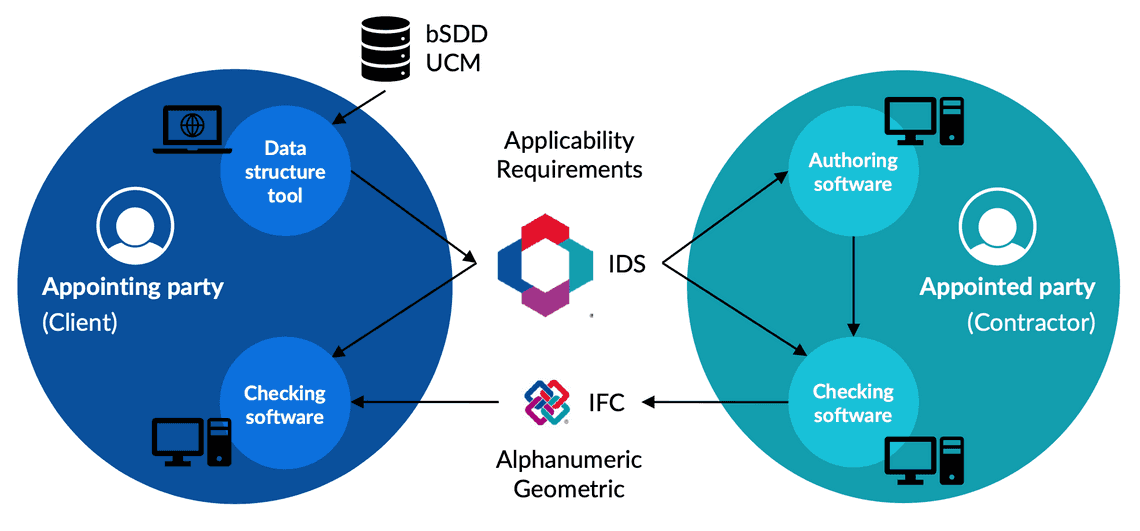
As shown in Fig. 3.53, the IDS bridges information requirements defined by the client and the BIM model produced by the contractor, creating an automated validation loop.
👉 IDS shifts openBIM from “here’s what we can exchange” to “here’s what we must exchange.”
buildingSMART Data Dictionary (bSDD)
Properties are only useful if everyone agrees on what they mean. That’s where the buildingSMART Data Dictionary (bSDD) comes in. 📖
It’s an online service that:
- Provides standardised property definitions for IFC and BIM workflows.
- Works across multiple languages.
- Links IFC attributes to international classification systems (Omniclass, Uniclass, eBKP, etc.).
Example:
- The property FireRating in bSDD has the same meaning whether you’re in Zurich, London, or Tokyo.
- It can be linked to predefined values and units (EI30, EI60, EI90).
👉 bSDD is the semantic glue of openBIM — ensuring consistent interpretation of IFC properties across platforms.
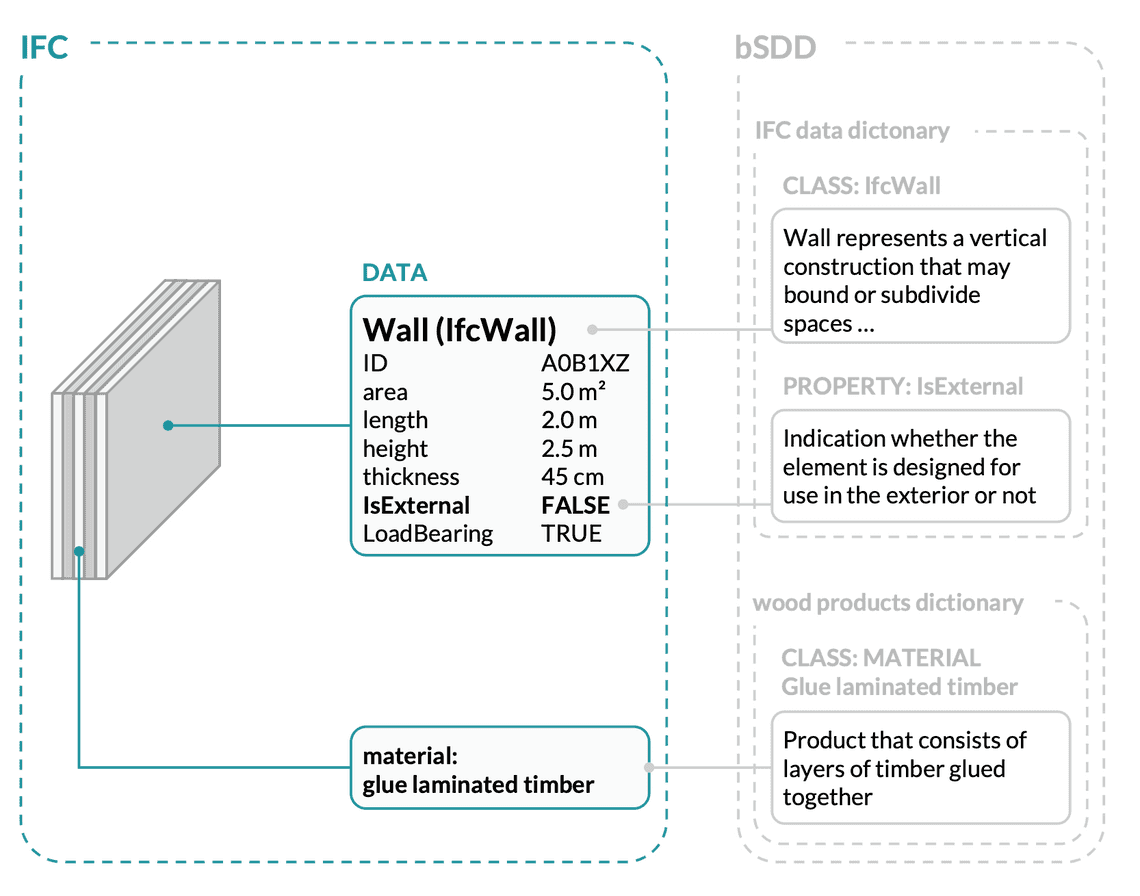
Common Data Environment (CDE) in Digital Construction
Finally, all this IFC and openBIM information needs to be stored, shared, and managed. That’s the job of the Common Data Environment (CDE). ☁️
A CDE is not a file format — it’s a collaborative platform where project data is exchanged and managed. It provides:
- Version control (who uploaded what, when).
- Access control (who can see what).
- Workflows (review, approval, issue tracking).
- Integration with IFC, IDS, and bSDD.
Modern CDEs are cloud-based (BIM 360, Trimble Connect, Dalux, ACC, etc.), but the principle is the same: it’s the single source of truth for openBIM collaboration.
👉 Without a CDE, you end up with “BIM versioning chaos” — dozens of IFC files flying around, all slightly different, with no way to tell which is the latest.
How These openBIM Standards Work Together
Here’s how they interact in practice: 🔗
- Client defines IDS → “I need walls with FireRating, windows with U-value.”
- Designers create models in IFC → assigning properties from bSDD for semantic consistency.
- Export IFC with correct MVD → e.g. Coordination View for clash detection.
- Upload to CDE → where models are shared, versioned, and validated against IDS.
- Contractors and engineers → pull the latest IFC models from the CDE, confident they’re consistent.
This is the openBIM ecosystem at work: not just exchanging geometry, but exchanging reliable, structured BIM data.
Why These openBIM Standards Matter
IFC is powerful, but it’s not the whole story. Without MVD, IDS, bSDD, and CDE, you’d quickly run into: ⚙️
- Too much data (raw IFC bloat).
- Wrong data (misinterpreted properties).
- Missing data (critical values not delivered).
- Lost data (no version control).
These four openBIM standards ensure that IFC is:
- Filtered (MVD).
- Contains all required information (IDS).
- Understood (bSDD).
- Managed (CDE).
FAQ: Common Questions about openBIM Standards ❓
What is IDS in BIM?
The Information Delivery Specification (IDS) is an openBIM standard that defines exactly what information a model must contain, in a machine-readable format.
What is an MVD in IFC?
A Model View Definition (MVD) specifies a subset of IFC, tailored for a workflow like coordination or design transfer.
Why is a CDE important in BIM projects?
A Common Data Environment (CDE) is the central hub where IFC models and related data are stored, versioned, and validated — preventing “BIM versioning chaos”.
Conclusion
In this article, we stepped beyond IFC itself and looked at the other pillars of openBIM standards: ✅📌
- MVD for defining IFC views.
- IDS for specifying deliverables.
- bSDD for consistent semantics.
- CDE for managing BIM data in practice.
These standards work together to ensure that the IFC Schema doesn’t just define what is possible, but also ensures what is delivered, understood, and managed.
